Advanced Data Visualization Techniques in Excel: Unlocking the Power of Your Data

Data visualization is an essential skill for turning complex data sets into easily digestible visual representations. Microsoft Excel, a powerful tool widely used for data analysis, offers various advanced techniques for creating impactful visualizations. In this blog post, we will explore some of these techniques to help you better convey your data insights. 1. Dynamic Charts […]
How can I unlock my cell phone if I don’t remember the code?
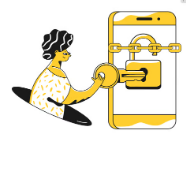
Unlocking your cell phone without remembering the code can be frustrating, but there are several methods you can try, depending on your device and the operating system. Here are some common approaches to unlock your cell phone: For Android Devices Use Google Find My Device: If you have a Google account linked to your device […]
Employee Training: The Key to Effective IT Security

In the digital age, where cyber threats are on the rise and data breaches can have catastrophic consequences, effective IT security is a top priority for businesses. However, many organizations overlook a critical component of their security strategy: employee training. Employees are often the first line of defense against cyber threats, making it essential to […]
How do I know if I have an SSD or HDD in my computer?

To determine whether your computer is using a Solid State Drive (SSD) or a Hard Disk Drive (HDD), you can use several methods depending on your operating system. Here’s how to check on both Windows and macOS systems: For Windows: Check Using File Explorer: Open File Explorer (Windows + E). Right-click on This PC or My Computer and select Properties. Click on Device […]
Do Internet Providers throttle their routers

Yes, Internet Service Providers (ISPs) can throttle, or intentionally slow down, the internet speeds of certain users or types of traffic on their networks. Here’s a closer look at how and why this occurs: 1. Traffic Management ISPs often use throttling as a part of their traffic management policies. During periods of high demand, they may […]
The Evolution of Computer Technology: From the Past to the Present

The journey of computer technology has been remarkable, transforming from basic calculating machines to advanced systems that power our daily lives. Understanding this evolution helps appreciate the incredible advancements and gives insight into what the future may hold. Here’s a look at the key milestones in the development of computer technology. 1. The Early Days: Mechanical […]
Exploring the Benefits of SSDs vs. HDDs: Which One is Right for You?

When it comes to upgrading your computer or purchasing a new one, one of the most crucial components to consider is the storage drive. The two primary types of storage drives available today are Solid State Drives (SSDs) and Hard Disk Drives (HDDs). Each has its unique advantages and disadvantages, making the decision between them […]
What are the 4 main points of a computer’s hardware?

When discussing computer hardware, four main points are typically highlighted: 1. Central Processing Unit (CPU) The CPU is often referred to as the “brain” of the computer. It processes instructions from programs and performs calculations, making it crucial for overall system performance. The speed and efficiency of the CPU significantly impact how quickly and effectively a […]
How to Identify a Scam: Tips for Staying Safe

Scams are becoming more sophisticated, making it essential to stay vigilant. Here are some key tips to help you identify potential scams and protect yourself. Look for Red Flags: Scammers often create a sense of urgency. If you receive a message that claims you need to act quickly to avoid consequences or secure a prize, […]
What are the top Productivity Mistakes?

Productivity is essential for success in both personal and professional realms, yet many individuals and teams fall prey to common mistakes that hinder their effectiveness. Here are some of the top productivity-killing mistakes and tips on how to avoid them: 1. Procrastination Mistake: Delaying tasks leads to last-minute rushes and increased stress. How to Avoid: Break […]