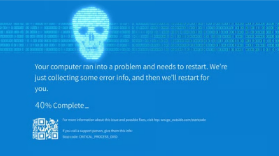The “Blue Screen of Death” (BSOD), officially known as a Stop Error, is a critical error screen displayed by the Microsoft Windows operating system when it encounters a fatal system error that prevents it from continuing to operate safely. When this error occurs, the system stops functioning to prevent further damage and prompts the user with an error message on a blue background. Here are some common causes of the BSOD:
1. Hardware Failures
- Faulty RAM: Defective or failing memory (RAM) can lead to data corruption and crashes.
- Overheating: Overheating components can cause systems to shut down unexpectedly or produce errors.
- Hard Drive Issues: Bad sectors or physical damage on the hard drive can lead to data loss and system instability.
2. Driver Problems
- Incompatible Drivers: Installing hardware with incompatible drivers can lead to conflicts that cause system crashes.
- Outdated Drivers: Using outdated drivers can result in performance issues and BSOD, as they might not support the latest updates or system changes.
- Corrupted Drivers: Damaged or corrupted driver files can lead to crashes when the operating system tries to communicate with hardware.
3. Software Conflicts
- Malware and Viruses: Malicious software can interfere with system processes, leading to instability and crashes.
- Corrupted System Files: Essential system files may become corrupted due to incomplete updates or improper shutdowns, leading to errors.
- Incompatible Software: New software that conflicts with existing programs or system configuration can result in crashes.
4. Operating System Issues
- Improper Updates: Installing faulty or incomplete Windows updates can cause system errors and crashes.
- Registry Errors: Issues in the Windows registry can lead to crashes if the operating system cannot find certain configurations or paths.
- System Configuration Changes: Incorrect BIOS settings, system configurations, or hardware changes can contribute to instability.
5. External Devices
- Faulty Peripherals: Malfunctioning USB devices, printers, or other peripherals can lead to errors if they are not compatible with the system or have outdated drivers.
- Poorly Designed Hardware: Some hardware components may not work well with certain configurations, leading to instability.
6. Power Supply Issues
- Insufficient Power: An inadequate or failing power supply can lead to unstable operation, causing random crashes.
- Surges and Spikes: Power surges can damage computer components, leading to failure and crashes.
The Blue Screen of Death is a protective mechanism that helps prevent further damage to the system. Identifying the specific cause of a BSOD may require analysis of the error codes displayed on the screen, along with troubleshooting steps such as testing hardware, updating drivers, or repairing corrupted files. Regular system maintenance and timely updates can help mitigate the likelihood of encountering a BSOD. If problems persist, seeking assistance from a professional technician may be necessary to ensure proper resolution.