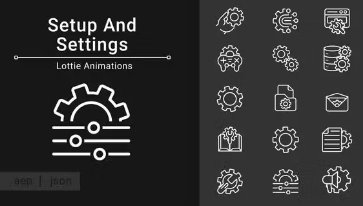To customize settings on your device, you typically need to access the Settings app or menu. Here’s how you can find and customize settings on different devices:
On Windows:
- Click on the Start menu and select the Settings gear icon.
- Alternatively, you can search for “Settings” in the Windows search bar.
On macOS:
- Click on the Apple menu in the top-left corner and choose System Preferences.
- You can also use Spotlight search (Cmd + Space) to search for System Preferences.
On iOS (iPhone or iPad):
- Open the Settings app on your device. It looks like a gear icon.
- Scroll through the different categories to find the settings you want to customize.
On Android:
- Open the Settings app on your device. It’s typically represented by a gear icon.
- The layout may vary slightly depending on the Android version and manufacturer, but you can usually find a search bar to quickly navigate settings.
On Smart Home Devices:
- The method for accessing settings on smart home devices like Amazon Echo or Google Home varies. Usually, you can open the respective app on your smartphone or access settings through voice commands.
On Smart TVs:
- Smart TV settings are typically accessed through a Settings menu on the TV interface. You may need to navigate using the remote control to find the settings you want to customize.
On Gaming Consoles:
- Gaming consoles like Xbox or PlayStation have settings accessible from the main menu. Look for a Settings or System menu to customize various options.
By accessing the Settings app or menu on your specific device, you can customize a wide range of options to tailor your device’s functionality, appearance, security, and other features to suit your preferences and optimize usability.