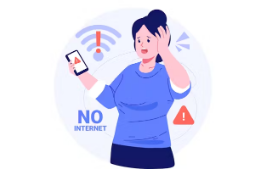If your device is not connecting to the internet, here are some troubleshooting steps you can follow:
- Check the Basics:
- Make sure your device’s Wi-Fi is turned on.
- Verify that the Wi-Fi network you are trying to connect to is operational.
- Ensure your device is within range of the Wi-Fi router.
- Restart Your Device and Router:
- Sometimes a simple restart can resolve connectivity issues. Turn off your device, wait a few seconds, and turn it back on. Do the same with your Wi-Fi router.
- Forget and Reconnect to Wi-Fi:
- On your device, forget the Wi-Fi network you are trying to connect to in the settings and then reconnect by entering the password again.
- Check Network Settings:
- Make sure your device’s Wi-Fi settings are configured correctly. Check if any network settings, such as IP address configuration, need adjustment.
- Update Network Drivers:
- Ensure that your device’s network drivers are up to date. Outdated drivers can sometimes cause connectivity issues.
- Reset Network Settings:
- On some devices, you can reset network settings to default. This can sometimes fix connectivity problems but note that this will remove saved Wi-Fi networks and passwords.
- Try a Different Wi-Fi Network:
- If possible, try connecting to a different Wi-Fi network to see if the issue is specific to your current network.
- Check for Interference:
- Interference from other electronic devices or physical obstructions can disrupt Wi-Fi signals. Ensure there are no potential sources of interference near your router.
- Contact Your Internet Service Provider (ISP):
- If none of the above steps work, there may be an issue with your internet connection. Contact your ISP to check if there are any service outages or problems on their end.
- Seek Professional Help:
- If you’ve tried all the above steps and your device still isn’t connecting to the internet, consider seeking help from a tech support professional to diagnose and resolve the issue.
By following these steps, you can troubleshoot and potentially resolve internet connectivity issues on your device.