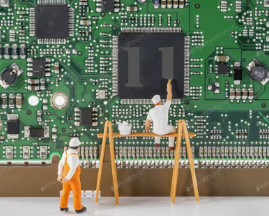Some of the new features in Windows 11 include:
- Redesigned Start Menu and Taskbar: The Start Menu is now centered, and the Taskbar icons have been moved to the center by default.
- Snap Layouts and Snap Groups: These features make it easier to arrange and organize windows on your desktop.
- Virtual Desktops: Windows 11 allows you to create multiple desktops for better multitasking.
- Microsoft Store Redesign: The Microsoft Store has been revamped to make it more user-friendly and efficient.
- Improved Gaming Features: Windows 11 includes enhancements for gaming, such as Auto HDR and DirectStorage support.
- Microsoft Teams Integration: Teams is integrated directly into the taskbar for easier access to communication and collaboration tools.
- Widgets: Windows 11 introduces a new Widgets feature for quick access to personalized news, weather, and other information.
- Redesigned Settings App: The Settings app has been updated with a new layout and improved navigation.
- Enhanced Touch, Pen, and Voice Input: Windows 11 includes improvements for touch, pen, and voice input for a more seamless user experience.
- Enhanced Virtual Desktop Support: Windows 11 includes new features for virtual desktops, making it easier to manage multiple desktops and workspaces.