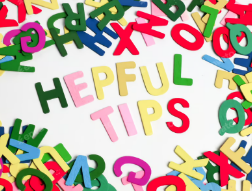Proficiency in Microsoft Office programs like Word, Excel, and PowerPoint is crucial for creating various types of documents and presentations. Here’s a brief overview of each program and its key functionalities:
Microsoft Word
- Creating Documents: Word is primarily used for drafting documents such as reports, letters, resumes, and essays.
- Formatting Options: Users can format text (fonts, sizes, colors), add headings, and create bullet points as well as numbered lists.
- Inserting Elements: You can insert images, tables, hyperlinks, charts, and SmartArt graphics to enhance your documents.
- Templates: Word offers various templates for different document types, making it easier to get started.
- Collaboration Tools: Features like comments and track changes allow for effective collaboration on documents.
Microsoft Excel
- Data Management: Excel is essential for organizing, analyzing, and visualizing data through spreadsheets.
- Formulas and Functions: Users can perform calculations using built-in formulas and functions (e.g., SUM, AVERAGE).
- Data Visualization: Excel allows you to create graphs and charts (e.g., bar, line, pie charts) to illustrate your data.
- Pivot Tables: This feature enables users to summarize large data sets easily, making it easier to analyze trends and insights.
- Conditional Formatting: This helps highlight certain data points based on specific criteria, making it easier to identify patterns.
Microsoft PowerPoint
- Creating Presentations: PowerPoint is designed for creating dynamic presentations for meetings, lectures, or events.
- Slide Design: Users can choose from various templates and design options to create visually appealing slides.
- Multimedia Support: You can insert images, videos, and audio clips to make your presentations more engaging.
- Animations and Transitions: PowerPoint offers animations for text and objects, along with slide transitions to create a polished flow between slides.
- Presenter Tools: Features like Presenter View allow users to see notes and upcoming slides while presenting, enhancing their delivery.
Improving your skills in these programs can significantly benefit your academic and professional endeavors, making you a more competent and versatile user of technology.