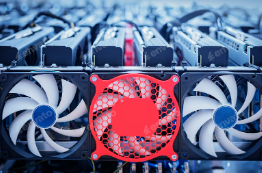If your desktop computer is getting loud, it could be a sign of several potential issues. Here are some common causes and what you should do:
- Fan Noise: The fans inside your desktop are designed to cool the components and may become noisy if they’re working harder than usual. This could be due to dust buildup, overheating components, or a failing fan.
- What to Do: Check for dust buildup and clean your fans and vents gently with compressed air. Ensure that the computer has adequate ventilation.
- Hard Drive Noise: If the sound is coming from the hard drive, it could indicate it’s under heavy load or, in some cases, failing.
- What to Do: Back up your data immediately in case of hard drive failure. Listen for unusual clicking or grinding noises, which could indicate a problem.
- Video Card or Power Supply: If your graphics card or power supply is under strain, they might produce more noise.
- What to Do: Ensure that the power supply is functioning properly and check if the graphics card is working within its performance limits.
- Hardware Issues: Sometimes noise can occur due to loose components or other hardware issues.
- What to Do: Make sure all components are securely seated in their slots and check for any signs of damage.
If you’re unable to determine the cause or if the noise continues, it might be best to consult a technician to diagnose and resolve the issue before it leads to hardware failure.