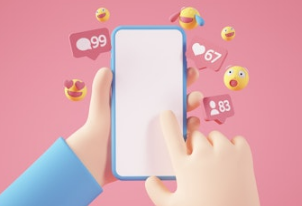Keeping your iPhone protected is essential to safeguard your personal information and ensure the security of your device. Here are some basic steps you can take to enhance the security of your iPhone:
- Set a Strong Passcode or Use Touch ID/Face ID: Enable a secure passcode on your iPhone or utilize biometric authentication methods like Touch ID or Face ID for added security. Avoid using easily guessable passcodes like “1234” or “0000”.
- Enable Find My iPhone: Activate the “Find My iPhone” feature on your device. This tool allows you to locate your iPhone if it’s lost or stolen, as well as remotely lock or erase its data to prevent unauthorized access.
- Keep Your iOS Software Updated: Regularly update your iPhone’s operating system to the latest version provided by Apple. These updates often include important security patches that help protect your device from vulnerabilities.
- Enable Two-Factor Authentication: Turn on two-factor authentication for your Apple ID to add an extra layer of security to your account. This verification method helps prevent unauthorized access to your iCloud and other Apple services.
- Be Cautious of Unknown Links and Apps: Avoid clicking on suspicious links in messages or emails, and only download apps from the official App Store to reduce the risk of malware or phishing attacks.
- Use FaceTime and iMessage for Secure Communications: FaceTime and iMessage are encrypted services provided by Apple for secure video calls and messaging. Utilize these services for private communications to protect your conversations.
- Regularly Backup Your Data: Enable iCloud backups or use iTunes to regularly back up your iPhone’s data. In the event of a lost, damaged, or stolen device, having a recent backup ensures you can recover your important information.
- Review App Permissions: Periodically review the permissions granted to apps on your iPhone. Disable unnecessary access to sensitive data like your location, contacts, or camera to enhance your privacy and security.
- Secure Your Lock Screen: Customize your lock screen settings to prevent unauthorized access to your device. You can disable features like Siri access on the lock screen and set auto-lock intervals for added security.
- Use Secure Wi-Fi Networks: When connecting to Wi-Fi networks, prioritize secure and trusted connections. Avoid public or unsecured networks that may put your data at risk.
By following these basic steps, you can strengthen the security of your iPhone and protect your sensitive information from potential threats. Stay proactive in managing your device’s security settings and practicing safe digital habits to maintain a secure mobile experience.