What to do if you get the Microsoft Scam on your Computer
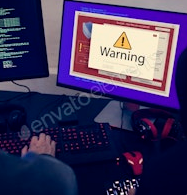
Experiencing a Microsoft popup scam on your computer can be quite unsettling, but it’s important not to panic and to address the issue calmly and methodically. These scams typically involve a pop-up message claiming to be from Microsoft, stating that your computer has been infected with a virus or malware and urging you to call […]
How to be Safe Using Email

Using email safely is essential in today’s digital age to protect sensitive information, maintain privacy, and prevent cyber threats. With the increasing prevalence of email scams, phishing attacks, and data breaches, practicing safe email habits is crucial for individuals and businesses alike. Here are some tips and best practices for using email securely: 1. Use Strong […]
How to Improve Your Online Business Presence
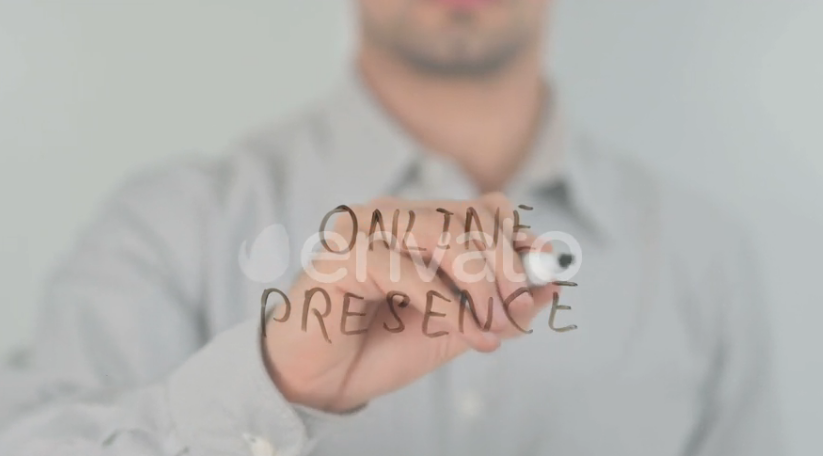
Enhancing your online business presence is essential in today’s digital landscape to attract customers, build brand credibility, and drive growth. By implementing effective strategies and utilizing various online tools, you can elevate your business visibility and reach a wider audience. Here are some actionable tips on how to improve your online business presence: 1. Optimize Your […]
Clearing your Web Browser Cache

Clearing the browser cache in popular web browsers like Chrome, Firefox, and Edge is a crucial maintenance task to improve performance, free up storage space, and resolve various browsing issues. Here’s a comprehensive guide on how and why you should clear the browser cache in these browsers: Why Clear the Browser Cache? Performance Boost: Clearing […]
What is a VoIP phone?

What is a VoIP Phone System? A VoIP phone system, also known as internet telephony or IP telephony, converts analog voice signals into digital data packets and transmits them over the internet. This allows users to make voice calls, video calls, and conduct conference calls using their internet connection. VoIP technology has evolved to offer […]
Top Three Wi-Fi Routers for Residential Use

When it comes to selecting a reliable Wi-Fi router for your home, there are several factors to consider such as speed, range, ease of set-up, and overall performance. To make your decision easier, here are the top 3 Wi-Fi routers for home use: Google Nest WiFi Google Nest WiFi is a popular choice among households […]
Search like a pro: tips for googling

To search like a pro and get the most relevant results when using Google or any other search engine, consider the following tips: Use Specific Keywords: Be specific with your search terms to narrow down results. Include key words related to your query to refine the search results. Use Quotation Marks: When searching for an […]
Power Off, or Leave It On

Whether to power off your computer or leave it on depends on your usage patterns and personal preferences. Here are some factors to consider when deciding whether to power off your computer or leave it on: Powering Off: Energy Conservation: Powering off your computer when not in use saves energy and reduces electricity consumption. Security: […]
Password Protecting a Word Document

To password protect a Word document and keep its contents secure, follow these steps using Microsoft Word: Open Your Word Document: Start by opening the Word document that you want to password protect. Go to File Menu: Click on the “File” menu at the top left corner of the Word window. Select Info: In the […]
How to type special symbols

Typing special symbols can be done in various ways depending on the operating system and device you are using. Here are some common methods to type special symbols: Keyboard Shortcuts: Many special symbols can be typed using keyboard shortcuts. For example, on Windows, you can type the copyright symbol (©) by pressing and holding the […]