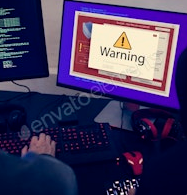Experiencing a Microsoft popup scam on your computer can be quite unsettling, but it’s important not to panic and to address the issue calmly and methodically. These scams typically involve a pop-up message claiming to be from Microsoft, stating that your computer has been infected with a virus or malware and urging you to call a phone number or visit a website for assistance. Here are some steps to take if you encounter this type of scam:
- Do not interact with the popup: The first and most crucial step is to avoid interacting with the popup in any way. Do not click on any links, do not call any phone numbers, and do not provide any personal information.
- Close the popup: You can try closing the popup by clicking on the ‘X’ button in the corner of the window or by using the task manager to close the browser window if the popup is within your web browser.
- Run a virus scan: To ensure that your computer is not infected with any malware, it’s a good idea to run a full system scan using reputable antivirus software. This can help detect and remove any potential threats.
- Update your security software: Make sure your antivirus and anti-malware software are up to date. Installing the latest updates can help protect your computer from known threats.
- Clear your browser cache: Scammers can sometimes use cached data to display persistent popups. Clearing your browser cache can help get rid of any stored data that might be contributing to the issue.
- Educate yourself and others: Educate yourself and your family members about online scams, including popup scams. Knowing how to identify and handle these scams can help prevent falling victim to them in the future.
- Report the scam: If you encounter a fraudulent popup claiming to be from Microsoft, you can report it to Microsoft. This can help them take action to prevent others from falling prey to the same scam.
- Consider professional help: If you’re unsure about the security of your computer or if you suspect that your system has been compromised, consider seeking help from a professional IT service or a computer technician.
Remember, Microsoft does not send unsolicited popups asking users to call a support number or visit a website. Staying vigilant and being aware of common online scams can go a long way in protecting yourself and your devices from potential threats.