Cool tricks for taking great photos with your iPhone

Here are seven cool tricks for taking great photos with your iPhone: Use Gridlines: Enable the gridlines on your iPhone by going to Settings > Camera > Grid. The gridlines will help you align your shots and enable you to utilize the rule of thirds, creating more visually appealing compositions. Adjust Exposure and Focus: Tap […]
The Risks of Using Gift Cards to Pay Debt Collectors

If a debt collector is asking you to buy gift cards as a method of payment, it’s important to approach this situation with caution. Here are steps you should consider: Don’t Make Any Payments: Legitimate debt collectors typically do not ask for payment in the form of gift cards, wire transfers, or prepaid debit cards. […]
Tech Jargon Explained

Tech jargon can often be confusing, especially for those not deeply immersed in the technology world. Here’s a breakdown of some common tech terms and what they mean: 1. Cloud Computing Cloud computing refers to the delivery of computing services over the internet (the cloud). This includes storage, servers, databases, networking, software, and analytics. It allows […]
Maintenance that everyone should be doing to their cell phone

Proper maintenance of your cell phone can enhance its performance, extend its lifespan, and ensure security. Here are some essential maintenance tasks that everyone should know: Regular Software Updates: Keep your phone’s operating system and apps updated to benefit from the latest features, security patches, and performance improvements. Clear Cache and Unused Apps: Regularly clear […]
Mastering Security: The Art of Effective Password Management
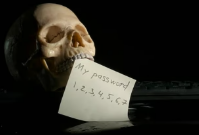
The challenges of cyber threats, data breaches, and identity theft are omnipresent in our digitally connected world. Strong, well-managed passwords serve as a crucial barrier against unauthorized access, protecting personal information, financial data, and confidential communications from exploitation and compromise. By implementing thoughtful password management practices, individuals and organizations can elevate their resilience against cyber […]
The Role of Machine Learning in Enhancing Customer Experiences

Machine learning (ML), a subset of artificial intelligence, is emerging as a transformative tool that helps companies understand their customers better, personalize interactions, and anticipate needs. Personalization at Scale: One of the most significant applications of machine learning in customer experience is the ability to deliver personalized content and recommendations. By analyzing customer data—such as […]
Understanding Blockchain Technology and Its Potential Applications
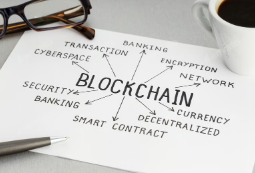
What is Blockchain Technology? At its core, blockchain is a distributed ledger technology (DLT) that securely records transactions across many computers. This decentralized approach ensures that once data is added to the blockchain, it cannot be altered or deleted, creating an immutable record. Each block in the chain contains a list of transactions and is […]
Celebrating Mother’s Day: A Tribute to Unconditional Love

Mother’s Day is a special occasion dedicated to honoring the incredible women who have nurtured, guided, and shaped our lives. As we celebrate this day, it’s a perfect opportunity to reflect on the countless sacrifices mothers make and the profound impact they have on our hearts and homes. From the sleepless nights spent caring for […]
Working Remotely: Essential Tips for Success
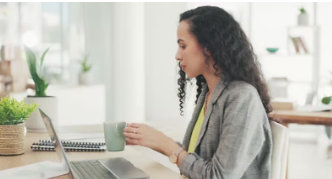
Individuals across various industries are discovering the benefits and challenges of working from home. Remote work offers flexibility, productivity, and the ability to create a personalized work environment. However, it also requires discipline, effective communication, and proper work-life balance. Let’s explore some essential tips to help you excel in remote work and make the most […]
Common Computer Issues: Troubleshooting Tips for Users

Computers have become an integral part of our lives. However, like any complex technology, they can sometimes encounter issues that hinder their performance. Here are some of the most common computer issues that users may face and offer troubleshooting tips to help resolve them. Slow Performance: One of the most frustrating computer issues is sluggish […]