Where do you go to customize settings on devices?
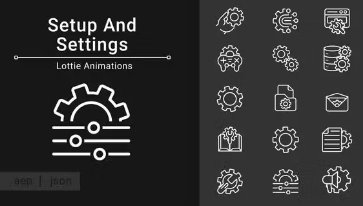
To customize settings on your device, you typically need to access the Settings app or menu. Here’s how you can find and customize settings on different devices: On Windows: Click on the Start menu and select the Settings gear icon. Alternatively, you can search for “Settings” in the Windows search bar. On macOS: Click on […]
What settings can I change on my device for better usability?
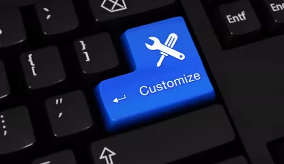
Customizing settings on your device can enhance usability and tailor the user experience to your preferences. Here are steps to customize settings on your device for better usability: Display Settings: Adjust screen brightness, font size, and screen timeout to optimize visibility and reduce eye strain. Wallpaper and Theme: Personalize your device by changing the wallpaper […]
How do I resolve common email problems and errors?

To resolve common email problems and errors, you can follow these general troubleshooting steps: Check Internet Connection: Ensure you have a stable internet connection before troubleshooting email issues. Verify Server Settings: Check that your incoming and outgoing server settings (IMAP/POP and SMTP) are correctly configured. Contact your email provider for the correct settings if needed. […]
What are the common signs of a malware infection?

Common signs of a malware infection on your device include: Slow Performance: If your device suddenly becomes slow, unresponsive, or sluggish, it could be a sign of malware running in the background and consuming system resources. Unexplained Pop-ups: Persistent pop-up ads or windows appearing on your screen, especially when you are not browsing the internet, […]
What steps can I take to improve my device’s performance?

To improve your device’s performance, here are some steps you can take: Update Software: Ensure your device’s operating system, drivers, and software applications are up to date. Updates often include performance improvements and bug fixes. Manage Startup Programs: Disable unnecessary programs from launching at startup. This can help speed up your device’s boot time and […]
What should I do if my device is not connecting to the internet?
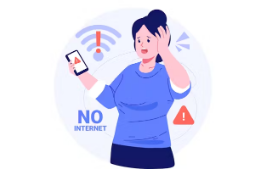
If your device is not connecting to the internet, here are some troubleshooting steps you can follow: Check the Basics: Make sure your device’s Wi-Fi is turned on. Verify that the Wi-Fi network you are trying to connect to is operational. Ensure your device is within range of the Wi-Fi router. Restart Your Device and […]
Why does my iPhone open apps on its own?

If your iPhone is opening apps on its own, it could be due to a few different reasons: Software Glitch: Sometimes, software glitches or bugs in the operating system can cause unexpected behavior, such as apps opening on their own. In this case, restarting your iPhone or updating to the latest iOS version may resolve […]
Security System vs Camera System

A security system typically includes a combination of various components such as cameras, sensors, alarms, and monitoring services to help protect your home or business from intrusion, theft, and other security threats. On the other hand, a camera system, specifically a surveillance camera system, focuses primarily on capturing and recording video footage for monitoring and […]
Can you send a fax from a computer?

You can send a fax from a computer using an online fax service or by using a fax modem connected to your computer. Here’s how you can send a fax from your computer using an online fax service: Sign up for an online fax service: There are many online fax services available that allow you […]
Need a new Router – Try the TP Deco Pro

The TP-Link Deco Pro is considered a good router system for home or small office use, offering reliable Wi-Fi coverage and performance. Some key features of the TP-Link Deco Pro include: Whole Home Coverage: The Deco Pro uses mesh technology to provide seamless Wi-Fi coverage throughout your home or office, eliminating dead zones. Easy Setup […]