Enjoy these cool tips with Excel

Here are some cool tips to enhance your efficiency and productivity when using Excel: Keyboard Shortcuts: Use Ctrl + C to copy, Ctrl + V to paste, and Ctrl + Z to undo. These shortcuts save time compared to using the mouse. Press Ctrl + Arrow keys to quickly navigate to the edge of data regions. Flash Fill: Excel’s Flash Fill automatically fills […]
What was the first computer virus

The computer virus is often considered to be the “Creeper” virus, which was developed in the early 1970s. It was created by Bob Thomas at BBN Technologies and was designed as an experimental self-replicating program that moved between computers on the ARPANET. The Creeper virus would display the message, “I’m the creeper, catch me if […]
Cybersecurity Awareness Month: Week 4 – Welcome to the Internet of Things (IoT)

As we reach the final week of National Cybersecurity Awareness Month this October, we turn our attention to an exciting yet challenging aspect of our digital lives: the Internet of Things (IoT). The proliferation of connected devices offers incredible convenience and innovation, but it also introduces significant security risks that require careful consideration. We’ll explore […]
How can I avoid getting a virus

To help avoid getting a virus on your computer or other devices, consider following these best practices: 1. Use Antivirus Software Install reputable antivirus software and keep it updated to detect and eliminate threats. Enable real-time scanning to catch potential viruses before they can cause harm. 2. Keep Software Updated Regularly update your operating system and all installed […]
Here’s a checklist to help your small business be disaster recovery ready

Disaster Recovery Preparedness Checklist Planning and Documentation Develop a Disaster Recovery Plan Define the scope and objectives. Identify critical business functions and processes. Conduct a Risk Assessment Analyze potential risks (natural disasters, cyber threats, etc.). Evaluate impact on business operations. Create a Communication Plan List key contacts (employees, suppliers, clients). Plan for internal and external […]
Cell phone apps to clean my storage

There are several apps available that can help you clean up storage on your cell phone. Here are some popular options: CCleaner: This app helps you remove unnecessary files and cache, as well as manage your apps. Files by Google: This app provides a clean and simple interface to find, delete, and manage files. It […]
World Food Day: Nourishing the World, Nurturing the Future

Every year on October 16, we celebrate World Food Day, a global event that seeks to raise awareness and inspire action towards ending hunger and promoting food security for all. Established by the Food and Agriculture Organization (FAO) of the United Nations in 1945, World Food Day emphasizes the importance of food in our lives […]
My desktop is getting loud, should I be worried?
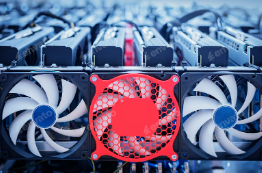
If your desktop computer is getting loud, it could be a sign of several potential issues. Here are some common causes and what you should do: Fan Noise: The fans inside your desktop are designed to cool the components and may become noisy if they’re working harder than usual. This could be due to dust […]
Cybersecurity Awareness Month: Week 3 – Protect Personal Information

As we progress through National Cybersecurity Awareness Month this October, Week 3 focuses on a vital topic: protecting personal information. Understanding how to safeguard personal information is essential for maintaining privacy and security. We will explore the importance of protecting personal information, the risks associated with data exposure, and practical steps everyone can take to […]
Why is my cell phone getting hot?

There can be several reasons why your phone is getting hot. Here are some common causes: Heavy Usage: Running demanding apps or games can cause your phone to heat up as the processor works harder. Background Processes: Apps running in the background, especially those that use GPS, can lead to increased heat generation. Environmental Factors: […]