Wireless Networking vs. Wired Networking

When setting up a network for home or business use, one of the fundamental decisions you’ll face is whether to use wired or wireless networking. Each has its own advantages and disadvantages, making it essential to understand the two options to choose the best approach for your needs. Here’s a detailed comparison of wireless networking […]
Common Networking Problems and Solutions

Networking issues can disrupt connectivity and impact productivity, whether in a home or business environment. Understanding common networking problems and their solutions can help users troubleshoot effectively. Below are some frequent networking issues along with practical solutions. 1. Slow Internet Connectivity Symptoms: Pages take longer to load, streaming services buffer frequently. Solutions: Check Bandwidth Usage: Assess […]
The Benefits of Regular Software Updates

Regular Software Updates Keeping your software updated is one of the simplest yet most effective ways to ensure that your devices run smoothly and securely. Whether for your computer, smartphone, applications, or operating systems, regular software updates can significantly enhance performance and protect your data. Here are some key benefits of maintaining up-to-date software. 1. Enhanced […]
Setting Up a Home Office: Tips for an Efficient and Ergonomic Workspace

More people are working from home than ever before. Creating an efficient and ergonomic home office setup is essential for productivity, comfort, and overall well-being. Here are some valuable tips and recommendations for setting up your ideal workspace. 1. Choose the Right Location Designate a Workspace: Select a specific area in your home that’s quiet […]
Why does my cell phone battery drain fast

A cell phone battery may drain quickly for several reasons. Here are some common factors that could contribute to rapid battery depletion: Background Apps: Many apps continue to run in the background, consuming battery power even when not actively in use. Check your app settings and close or limit background activity. Screen Brightness: High screen […]
Is there a certain way to power down electronics?

Here are recommended methods for powering down electronics to ensure their longevity and prevent data loss or hardware damage. General Guidelines Shut Down Properly: For computers and laptops, always use the operating system’s shutdown feature (e.g., “Shut Down” or “Power Off” in the menu) instead of just turning off the power. This allows the system […]
What is Augmented Reality (AR) and Virtual Reality (VR)

Augmented Reality (AR) and Virtual Reality (VR) are immersive technologies that alter our perception of the world around us, but they do so in distinct ways. Augmented Reality (AR) Definition: AR overlays digital information, such as images, sounds, or other data, onto the real world through devices like smartphones, tablets, or AR glasses. Functionality: AR […]
Google Sheets vs Excel

Google Sheets and Microsoft Excel are both powerful spreadsheet applications, but they have some key differences and advantages. Here’s a comparison of the two: Google Sheets Advantages: Cloud-Based: Google Sheets is cloud-based, meaning you can access your spreadsheets from anywhere with an internet connection using any device. Collaboration: It offers real-time collaboration features, allowing multiple […]
What is Bitcoin?

Bitcoin is a decentralized digital currency, often referred to as a cryptocurrency, created in 2009 by an anonymous individual or group known as Satoshi Nakamoto. It allows for peer-to-peer transactions without the need for a central authority, like a bank or government. Key characteristics of Bitcoin include: Decentralization: Bitcoin operates on a technology called blockchain, […]
What are the top 3 on line scams affecting users
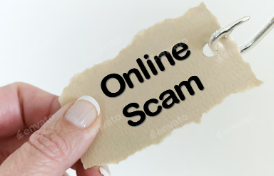
Online scams can take various forms, and some of the most common and damaging types that affect users include: Phishing Scams: Description: Phishing scams involve fraudulent emails or messages that appear to come from reputable sources, such as banks, social media platforms, or popular services. These messages often prompt users to click on links or […]