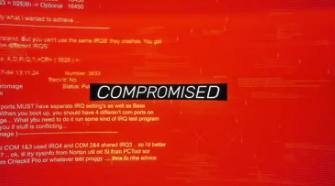1. Keep Your Software Updated
Regularly update your phone’s operating system and applications to ensure you have the latest security patches. Manufacturers release updates to fix vulnerabilities that could be exploited by cybercriminals.
2. Use Strong Passwords and Biometric Security
Set a strong passcode for your device and use biometric security features like fingerprints or facial recognition when available. This adds an additional layer of protection against unauthorized access.
3. Download Apps from Trusted Sources
Only download applications from official app stores (like Google Play Store and Apple App Store) to reduce the risk of malware. Avoid third-party app stores, as they may host apps with harmful software.
4. Be Wary of Public Wi-Fi
Avoid using public Wi-Fi networks for sensitive activities, such as banking or shopping, as they can be insecure. If necessary, use a Virtual Private Network (VPN) to encrypt your internet traffic and protect your data.
5. Enable Two-Factor Authentication (2FA)
Activate two-factor authentication on accounts that support it. This adds an extra layer of security, requiring a second form of verification (such as a code sent to your phone) in addition to your password.
6. Install Security Software
Consider using reputable security or antivirus apps specifically designed for mobile devices. These apps can help detect and remove malware and provide additional protection against phishing attempts.
7. Be Cautious with Links and Attachments
Avoid clicking on suspicious links in emails, texts, or social media messages from unknown senders. Similarly, be cautious about downloading attachments, as they may contain malware.
8. Review App Permissions
When installing new apps, review the permissions they request. Be cautious if an app requests access to information that seems unnecessary for its function. Regularly check and manage app permissions in your settings.
9. Secure Your Device with Remote Wipe Options
Enable remote wipe features if your device is lost or stolen. This allows you to erase personal data remotely, protecting your sensitive information from falling into the wrong hands.
10. Backup Your Data Regularly
Regularly back up your data to the cloud or an external device. This ensures that even if your phone is compromised or lost, you won’t lose important information.
11. Avoid Jailbreaking or Rooting Your Phone
Jailbreaking (iPhone) or rooting (Android) removes built-in security features designed to protect your device. Avoid these practices, as they can expose your phone to security vulnerabilities and malware.
By implementing these strategies, you can significantly reduce the risk of your cell phone being compromised. Prioritize security, stay informed about potential threats, and practice safe digital habits to keep your information and personal data secure. Taking proactive steps will help ensure a safer mobile experience.