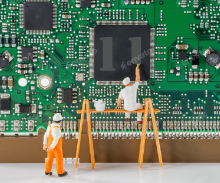As technology continues to evolve at a rapid pace, software companies must make tough decisions about when to phase out older products. One significant milestone on the horizon is the end of support for Windows 10, set for October 14, 2025. This moment marks the conclusion of an era for one of the most popular operating systems in history. In this blog, we will explore what this means for users, the importance of software updates, and the transition to Windows 11.
A Brief History of Windows 10
Launched in July 2015, Windows 10 was designed to unify the experience across devices, combining the best features of its predecessors while introducing new functionalities. With over a billion installations, it has been the backbone of personal and professional computing for many. The introduction of the versatile Microsoft Edge browser, the virtual desktop feature, and compatibility with a wide array of applications made Windows 10 a favorite among users.
What Does the End of Support Mean?
The termination of support means that after October 14, 2025, Windows 10 will stop receiving security updates, bug fixes, and technical support from Microsoft. This poses several risks to users:
- Security Vulnerabilities: Without regular security updates, systems become vulnerable to malware, hacking attempts, and other cybersecurity threats.
- Software Incompatibility: As software developers focus on newer systems, older applications may become incompatible with Windows 10, leading to functionality issues.
- Lack of Technical Support: Users will no longer have access to official support channels, which can make troubleshooting problems more challenging.
The Importance of Upgrading
As the end-of-life date approaches, it becomes crucial for users to consider upgrading to Windows 11 or another operating system. Here are some benefits of making the switch:
- Enhanced Security Features: Windows 11 comes with built-in security improvements that help protect against modern threats.
- Improved User Interface: With a polished design and optimized usability, Windows 11 provides a more intuitive experience.
- Better Performance: Windows 11 is designed to take advantage of the latest hardware advancements, ensuring faster load times and improved responsiveness.
Transitioning to Windows 11
Transitioning from Windows 10 to Windows 11 is a straightforward process. Microsoft offers a tool that aids users in checking their current system compatibility. Here are some steps to consider:
- Check Compatibility: Ensure your device meets the minimum requirements for Windows 11, including TPM version 2.0 and a compatible processor.
- Back Up Your Data: Always back up important files and data before upgrading to safeguard against potential loss during the transition.
- Utilize the Upgrade Assistant: Microsoft provides an Upgrade Assistant that walks you through the installation process, making it easy to transition to the new operating system.
As we approach the end of Windows 10 support in 2025, it is vital for users to recognize the implications of continuing to use an unsupported operating system. The benefits of upgrading to Windows 11 are significant, from enhanced security to improved performance and user experience. Start planning your transition today to ensure your computing experience stays secure and efficient in the coming years. Don’t let the end of an era catch you off guard; prepare for the future of technology.