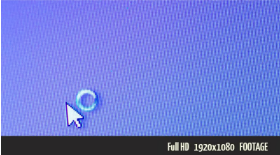A blue screen on your computer, commonly known as the “Blue Screen of Death” (BSOD), usually indicates that the operating system has encountered a critical error that it cannot recover from. Here are some common reasons why a blue screen may occur:
- Hardware Issues: Problems with hardware components, such as RAM, hard drives, or graphics cards, can trigger blue screen errors.
- Driver Conflicts: Outdated, corrupted, or incompatible drivers can lead to stability issues and result in a BSOD.
- Software Conflicts: Recently installed software or updates may conflict with existing applications or system files.
- Malware/Infection: Malicious software can corrupt files and lead to significant system errors.
- Overheating: If your computer is overheating, it may shut down to prevent damage, resulting in a blue screen.
- Corrupted System Files: Critical system files may become corrupted due to various reasons, including unexpected shutdowns.
When the blue screen occurs, it typically displays an error code or message that can provide more information about the issue. To troubleshoot the problem:
- Note the Error Code: Write down any error codes or messages displayed on the BSOD, as they can help identify the cause.
- Safe Mode: Boot your computer in Safe Mode to see if the issue persists. This mode loads only essential drivers and can help you troubleshoot.
- Update Drivers: Ensure that all your hardware drivers are updated.
- Run Diagnostics: Use built-in diagnostics tools or third-party software to check for hardware issues.
- Check for Malware: Run a full system scan using your antivirus software to rule out any malware concerns.
- Restore System: If the problem started after a recent change (like software installation), consider using a system restore point.
If you continue to experience blue screen errors, it may be helpful to consult with a professional.