How to create a rule in Microsoft Outlook Mail
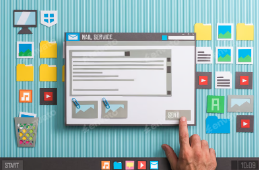
Creating a rule in Microsoft Outlook Mail can help you manage your incoming emails more efficiently. Here are the steps to create a rule in Outlook: For Outlook Desktop Application: Open Outlook: Launch Microsoft Outlook on your computer. Go to Rules: Click on the “Home” tab in the ribbon. Look for the “Rules” option in the “Move” group. Manage […]