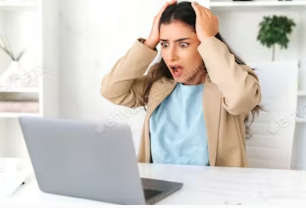To prevent accessing malicious or harmful websites, here are some tips:
- Use Antivirus Software: Install reputable antivirus software on your device to help block known malicious websites.
- Keep Software Updated: Regularly update your operating system, web browsers, and security software to patch any vulnerabilities that could be exploited by malicious websites.
- Verify Website URLs: Before clicking on any links, make sure to double-check the URL for any typos or suspicious elements. Be cautious of shortened URLs or misleading domain names.
- Use Ad Blockers: Ad blockers can help prevent malicious ads from redirecting you to harmful websites.
- Enable Safe Browsing: Web browsers often have safe browsing features that can warn you before entering potentially dangerous websites.
- Educate Yourself: Be wary of websites that prompt you to download unknown software, ask for personal information, or appear too good to be true.
By following these practices and staying vigilant while browsing the internet, you can reduce the risk of stumbling upon bad websites.